Activate NetID
Help
Show All
How do I activate my NetID?
To activate your NetID, follow these steps.
- Select Activate from the top menu.
- Enter your NetID.
- Enter your activation email address. This is usually the non-CSU email address you used during the admission or employment application process. If you're unsure, contact the Admissions or Human Resources office.
- Check the box next to "I'm not a robot".
- Click Send. An activation email for your NetID will be sent to the email address you provided.
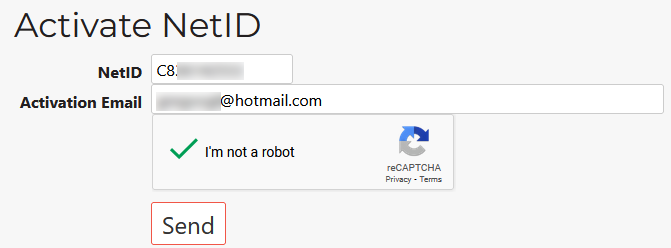
- Log in to your non-CSU activation email account.
- Open the email from NetID@colostate.edu with subject line NetID Account Activation Request.
- Click the link in the message, which starts with https://netid.colostate.edu/token.aspx?token= .
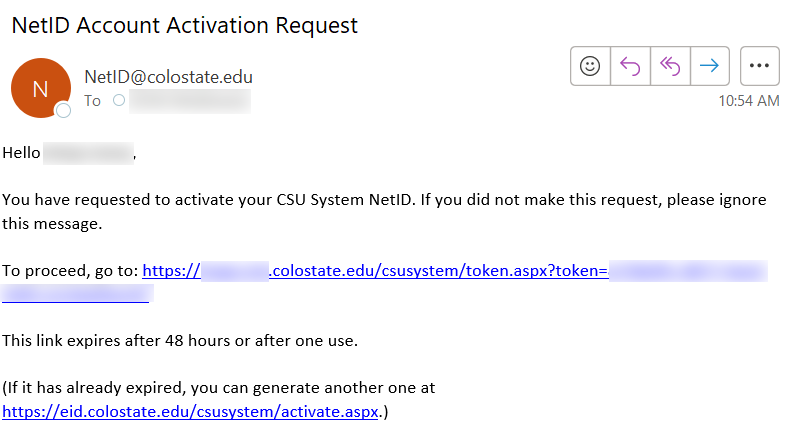
- A new browser window or tab should open.
- Re-enter your NetID and click Continue.
- Enter your preferred first name.
- Select your Preferred Email Address.
- Choose a first name for your CSU email alias from the provided options. If your preference is not listed, select Other and enter your choice.
- Select a last name for your CSU email alias if your preferred last name is different from your legal last name.
- Select your preferred email domain (colostate.edu for Fort Collins or csupueblo.edu for CSU Pueblo) if you are associated with more than one CSU campus.
- Enter a non-CSU email address to use for password recovery. This defaults to your non-CSU activation email.
- Create and confirm a NetID password.
- Review the CSU System Acceptable Use Policy and check the box.
- Click Activate. Your NetID will be activated, and a confirmation email will be sent to your activation email address.
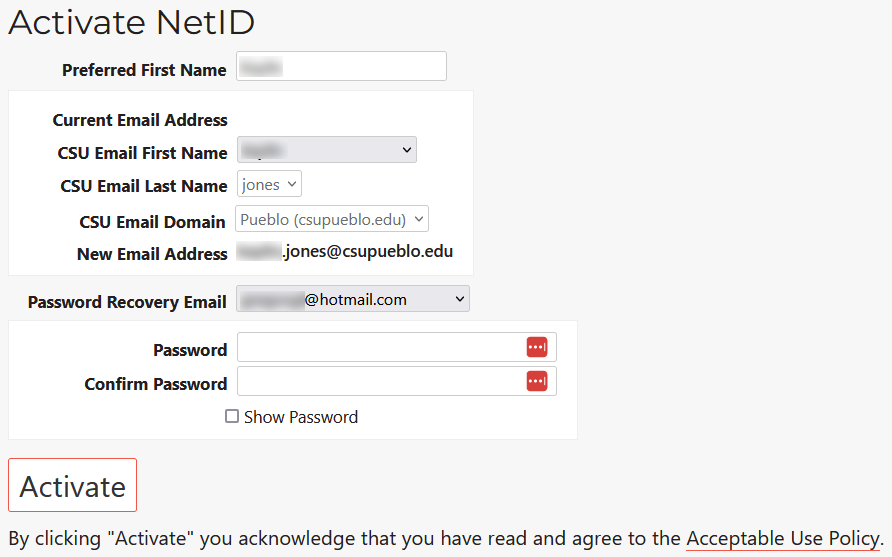
Am I eligible to activate my NetID?
To activate your NetID, you need to be a CSU applicant, admitted student, or recently hird faculty or staff member with a new NetID, or you have returned to CSU after your NetID expired.
Your NetID needs to be in the "Awaiting Activation" life cycle state; it must not be already active, expiring or expired.
After I activate my NetID, how soon can I access my other accounts?
Account Access
These services take time to activate before you can access them:
- Microsoft 365 (Outlook for email and calendar, Teams, OneDrive, and other services) - up to 2 hours
- CSU Pueblo Active Directory (for NetID login) - up to 2 hours
- Banner, Canvas, Blackboard, and other external services - up to 24 hours
Who should I contact for help with NetID activation?
See the Contacts page for contact details.
CSU Fort Collins
- Student applicants and returning students should contact Admissions.
- Admitted students should contact the Registrar.
- Alumni and former students who need to access their personal records should use RAMrecords.
- Faculty, staff and associates should contact the Human Resources representative for their department.
What is the format of a NetID?
CSU Fort Collins
If you joined CSU after July 24, 2023, your NetID follows the new standard format:
- C followed by your 9-digit CSU ID
- Automatically generated
- Example: C899456789
If you were associated with CSU Fort Collins prior to July 24, 2023 and your account was active in 2022 or later, your eName/eID automatically became your NetID:
- 2 to 8 lowercase characters starting with a letter
- Created by the user
- Example: xgarcia
If your account was not active in 2022 or 2023 but you reestablished your affiliation with CSU, your eName/eID would have been expired and you would be issued a new NetID in the C# format.
CSU Pueblo
- C followed by your 9-digit CSU ID
- Example: C899456789
What is my CSU ID?
Your CSU ID is a 9-digit number that begins with an 8.
It is a unique identifier for everyone at CSU Pueblo and CSU Fort Collins within the university systems.
How do I obtain or find my CSU ID or NetID?
CSU Fort Collins
- Students, Faculty and Staff: Get your RamCard from the RamCard office. Your CSU ID appears on this card and begins with 82 or 83.
- You can also see your CSU ID when you log in to the NetID website.
- Students: You can also view your CSU ID when you log in to RAMweb. For instructions, refer to How to find your Colorado State University CSU ID Number.
If you don't know your CSU ID or NetID,
- Applicants: Contact the Office of Admissions at (970) 491-6909.
- Current Students: Contact the Office of the Registrar at (970) 491-4860.
- Faculty, Staff and Associates: Contact your department's Human Resource representative.
CSU Pueblo
You can view your CSU ID and NetID in Personal Access to Web Services (PAWS):
- Current Students: PAWS Student Login
- Faculty and Staff: PAWS Employee Login
If you don't know your CSU ID or NetID,
- Applicants: Contact the Admissions Office at (719) 549-2462.
- Current Students: Contact the Registrar's Office at (719) 549-2261.
- Faculty, Staff and Associates: Contact your department's Human Resource representative.
Need help? Contact Us.
Frequently Asked Questions
CSU Fort Collins NetID Activation and Password Recovery
- Student Applicants, Returning Students: Office of Admissions (970) 491-6909
- Enrolled Students, Former Students: Registrar's Office (970) 491-4860 or RAMweb or RAMrecords
- Online and Distance Students: CSU Online (970) 491-5288 or (877) 491-4336
- Faculty, Staff, Associates: Human Resources (970) 491-6947 or your department's HR liaison (preferred)
CSU Fort Collins IT Help Desk
- Walk In: Morgan Library, First Floor
- Phone: (970) 491-7276
- Email: help@colostate.edu
- Web: Support Ticket
CSU Pueblo IT Help Desk
- Walk In: Library and Academic Resource Center (LARC), First Floor, Office 130
- Phone: (719) 549-2002
- Email: helpdesk@csupueblo.edu
- Web: Support Ticket
